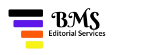Writing for business purposes is probably the most frequent writing anyone does, and it requires writers to stick to high grammar standards. Business writing has to be simple and concise; devoid of typos, slangs or words with unshared meanings.
Business writers go long lengths to ensure clear messaging and error-free writing. Doing this means they have to read through their documents as many times as is possible, to reduce the chances of error occurrences to the barest minimum. The standard frequent rewriting that happens before any report is shared is why Michael Crichton’s statement that ‘a book is not written but rewritten’ is so popular.
If you have ever spotted typos in a document after sending it out, you know how painful it is to give the reader(s) the impression that you are a sloppy writer. The tips we offer below will ensure you get better results from your business communication efforts, especially if you are a frequent writer. These are used by versatile writers and anyone involved in textual quality assurance.
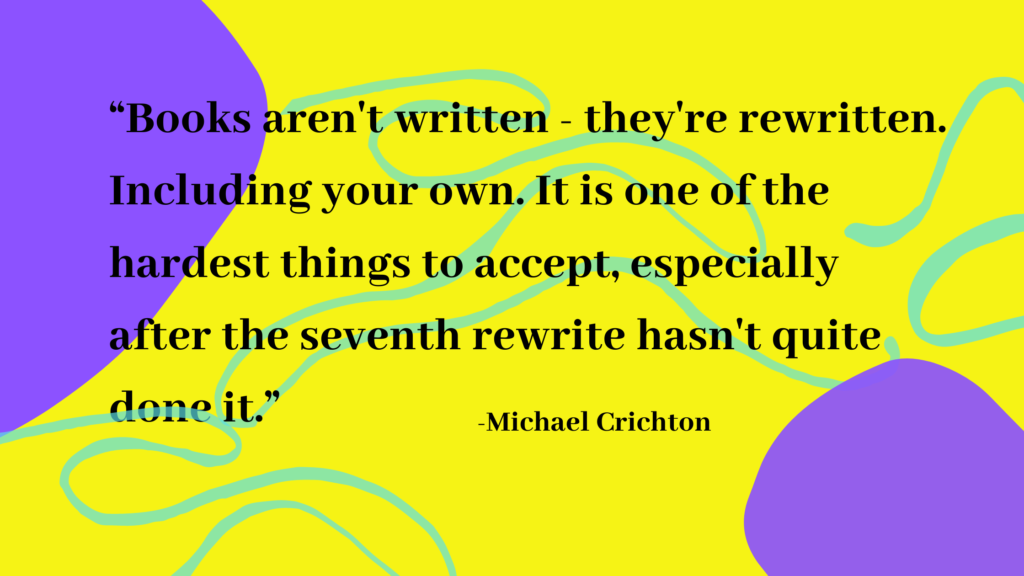
These five tips will help you proofread faster and in a more organized way that ensures you do not miss anything:
Style Sheet: Create or use your company’s inhouse style sheet. They go beyond dictating the font type and header styles for your business. Style Sheets point you to your business’ preferred regional English, tell you what to do with abbreviations, line spacing, titles and quoted matters. With a style sheet, you have overcome the challenge of presentation and can focus on eliminating spelling mistakes. It also ensures that if a writing project requires a collaborative effort, your team members can work on the document without introducing errors.
Write it all out: once you start writing, focus on getting out all your ideas first. Leave corrections for later as it will be easier for you to improve what you can see (written) than something that is yet unexpressed.
Read through: this is where you let out the critic in you. Read through your writing at least twice to make sure you choose the best words possible and correct mistakes. Changes you make at this stage will include word choice, spelling corrections, and punctuation reassessment. Inspect your document patiently for typos and other forms of errors. You can use advanced software for this also.
Consistency check: run a final check to ensure your writing and formatting blends with your style sheet. Make sure you adopt the same formatting styles for sections like bulleted lists, tables, and even diagram legends.
Switch on ‘show formatting’ key: if you create on Microsoft Office Word, you can toggle on the ‘show formatting’ key to display the paragraphing marks. Then you can correct rogue indentations, double spaces, or tab errors with ease. You will find this key in the paragraph group under the Home tab in any version of Microsoft Word.

When you start using these tips, you will gain more confidence as you write and publish with greater ease.
BMS Editors works with businesses and their communications/publishing teams to guarantee textual quality assurance.